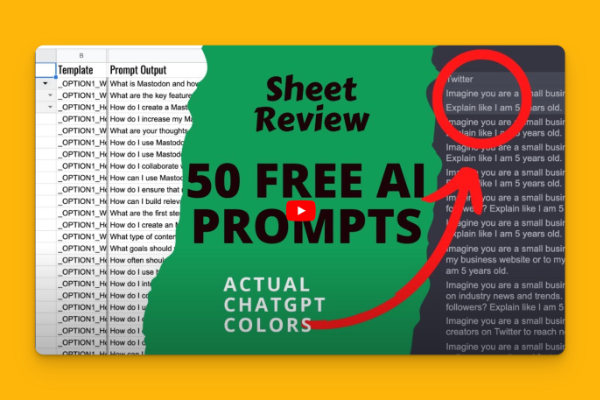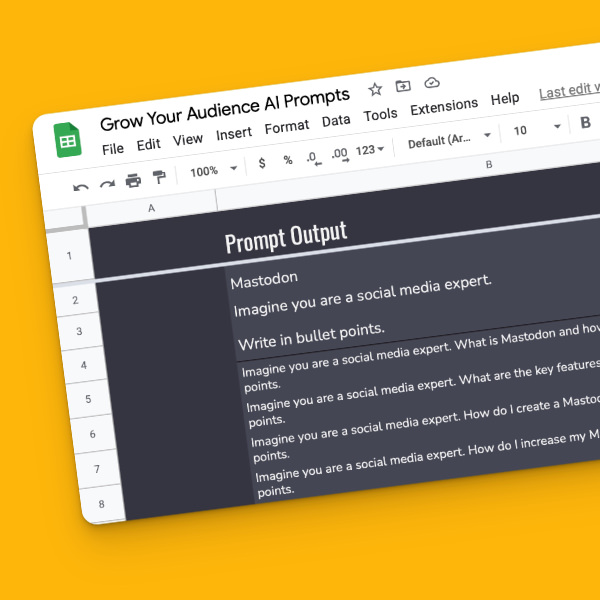
Grow Your Audience
AI Prompts
AI soaks up the world's knowledge, including the collective knowledge of the best social media experts, becoming an expert itself (or so they say).
Here's a (free) Google Sheet Template of AI Prompt ideas of questions you can use on ChatGPT, or other GPT based chatbots, asking about social media usage.
Download for freePDF + Google Sheet
Ask the Right Questions
Grow your Social Media audience by asking AI the right questions.
As you use social media for your business, you start by creating a business profile on one or more platforms. The 50 prompts included can help you to:
- Share your products or services and promote your brand;
- Engage with your audience by responding to comments and messages;
- Collaborate with influencers or other businesses in your industry;
- Share relevant industry news or information that your target audience might find useful;
- Reach a wider audience and drive traffic to your website;
- Establish a content calendar to keep your audience engaged.
It's important to note that each social media platform has a unique audience and tone, so it's important to tailor your approach to each platform. Use the different SM options to generate different prompts.
Learn about social media strategy and business needs, brand reputation, and analytics and metrics.
Add a personality or trait option to encourage empathy through imagination.
Tap into the collective knowledge of the best social media experts, using AI, for free*.
Use the Template as inspiration, add your own relevant options to these prompts, and see how AI responds. Are you a social media expert? Did your job become harder (or easier) now? Are you a small business owner? Did the AI's responses help you in any way, clarify the use of social media for business?
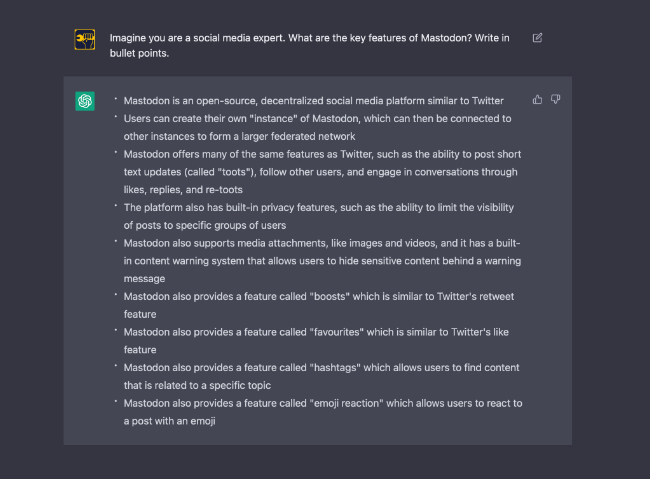
- Ask any or all of the 50 questions.
- Select your favourite social network.
- Pick any or none of the options.
- Try all combinations.
- Use on your favourite AI chatbot
(but we like ChatGPT).
We use Gumroad to process your order.
*free at OpenAI as of writing, for reasearch purposes
Google Sheet Template
options :
Social Networks
- Mastodon
- YouTube
- TikTok
Empathy option:
- Imagine you are not an AI language model.
- Imagine you are a social media expert.
- Imagine you are a younger person.
- Imagine you are an older person.
- Imagine you are a small business.
Output format option:
- Write in bullet points.
- Explain in one paragraphs.
- Explain in simple terms.
- Explain like I am 5 years old.
- Explain like I am 12 years old.
- Explain like I am 80 years old.
- Write three to six paragraphs.
Early preview video sheet review
Watch on YouTube.Watch this brutaly honest early preview sheet video review by Andrew (@Kamphey) from BetterSheets.co. My first (MVP) version was a bit , and Andrew so kindly pointed out its shortcomings, which I obviously promptly fixed. You're getting the improved version
Or check out Productivity Tools AI Prompts
Try the Productivity Tools AI Prompts , for digital Productivity Tools which provide versatile and flexible solutions for businesses and individuals looking to streamline their productivity and organization.
Learn about strategy and business needs, collaboration, and integration. Discover new use cases for the tools you may already use. Research and find blog content. Validate business development ideas.
Same type of Google Sheet Template. 90+ Productivity and Knowledge Management Tools related prompts, multiple options.
Yes! I Want This Google Sheets Template...
I want to learn about Social Media from AI.
A$0.00
PDF + Google Sheet
We use Gumroad to process your order.
F.A.Q.
But you can always buy me a coffee! (which is about $4, pre-inflation!)
Publishing license: Creative Commons Attribution ShareAlike.
Use of OpenAI ChatGPT was free at the time of writing, but that can change at any time.
AI results may vary over time (as AI improves). We're not responsible for the answers to the template's questions.
For the spreadsheet, to customize the template, you need a Google acount to create your own copy on Google Sheets. You need to create your own copy in order to edit it, select the social media network, any options,...
You need an OpenAI account to use ChatGPT with these questions. Or use any other AI chatbot (but responses my vary).
Although the (buy-me-a-coffee) price here is advertised in AUD, you will be charged in USD on Gumroad, which may incure an additional fee by your credit card company (boo!).
If you don't see it in your Inbox, please check your Spam folder.